The first step will be login to your Hosting Control panel.
From your account, select your hosting plan
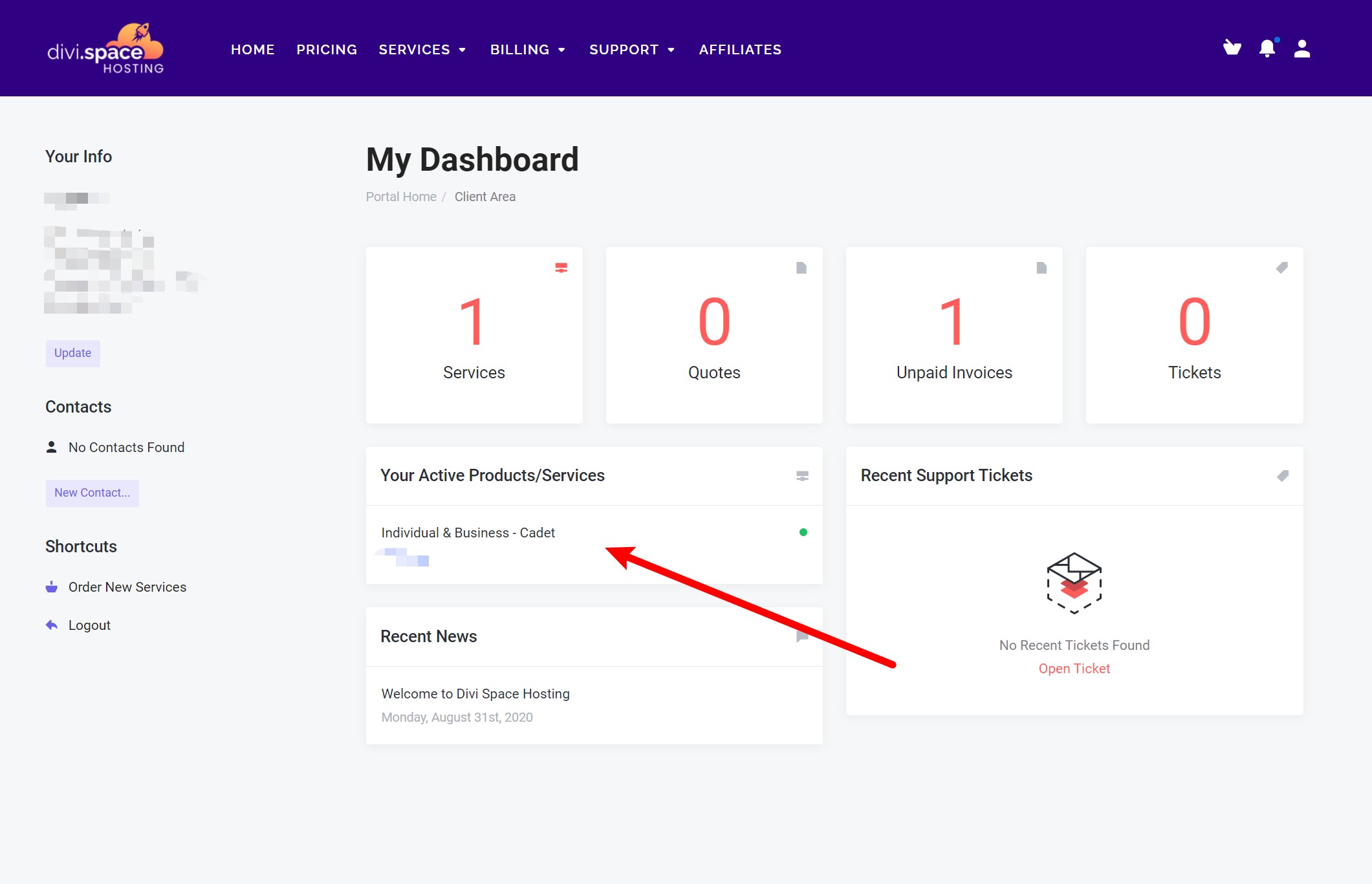
From that point simply click on the Login to Hosting Control Panel button.
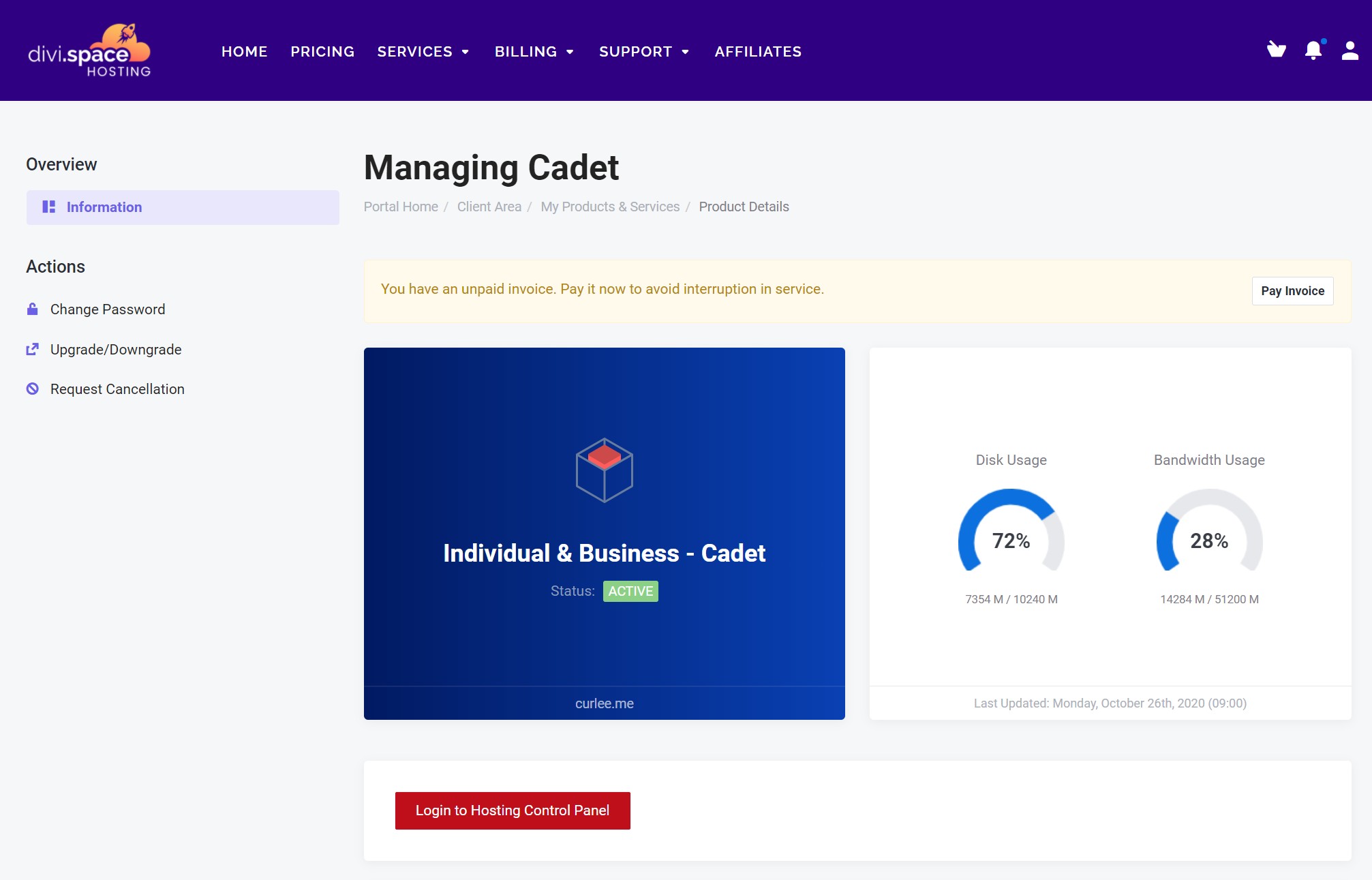
You will be able to access your Hosting Control Panel.
You can also access your Hosting Control Panel directly by opening a Support Ticket. We will be able to send you a direct link, user and password to you.

