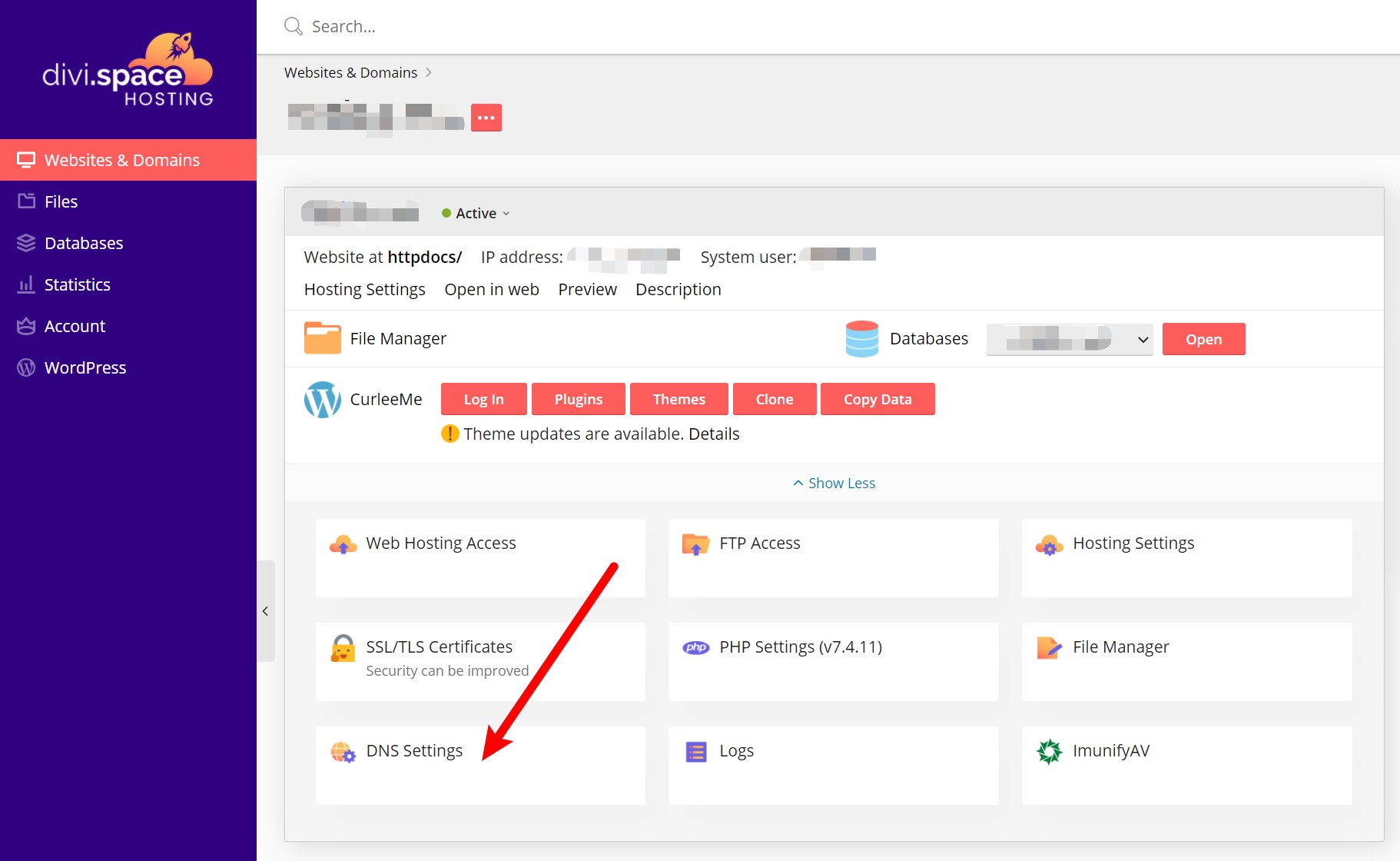DNS zones
When a domain is created in Plesk, a DNS zone containing all the necessary DNS records is created automatically. However, you can add, modify, or remove DNS records, if the corresponding permission is granted by the hosting provider.
DNS records
To see the records currently present in a domain’s DNS zone, go to Websites & Domains > Hosting & DNS > DNS Settings. You can also add, modify, and remove records on this screen.
- To add a record, click Add Record.
- To modify a record, click its name.
- To remove a record, select the checkbox next to the record’s name and click Remove. Note that removing certain records will affect the functioning of your domain.
Example
Removing the A record will prevent it from resolving. If you made changes to the DNS zone that affect the functioning of your website, you can restore the default DNS records by clicking Reset to Default. This will undo all the changes made to the DNS zone and recreate it according to the server-wide DNS template. Note that any custom records you may have added to the zone will be lost.